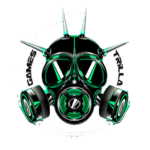CmsTrilla for Unreal Engine 4 and 5.
Total control
Control your game from your web, with CmsTrilla for Unreal Engine 4 and 5. EOS portal Epic Games integrated and compatible with Lyra


Create Products, Offers and Battle Passes.
.

Dedicated Server or EOS Peer2Peer.

Respond to user questions or issues in real time with the Ticket system
.

Tons of dynamic settings so you have control of everything!
.



About us
Control your game from your web, with CmsTrilla for Unreal Engine 4 and 5.
The CmsTrilla plugin for Unreal Engine 4 and 5 also has the Epic Games EOS system integrated, for login, Peer2Peer matchmaking, friends list, invitations and much more for the Epic Games portal and for the CmsTrilla.
En un videojuego es muy importante tener hermanitas que te conecten con tus jugadores de forma rápida, sencilla y centralizada.
Puedes enviar campañas de marketing por correo electrónico, puedes publicar tus páginas, publicaciones, videos, imágenes y mucho más, en tus redes sociales desde tu sitio web.
Dispondrás de un análisis detallado de los clics en tus anuncios, campañas de marketing y mucho más. Controla Discord desde tu sitio web, envía tus publicaciones directamente a un canal de tu Discord desde tu sitio web. Además, sus usuarios podrán unirse a su Discord desde su sitio web y mucho más.
Haz que tu juego despegue con nuestro servicio CmsTrilla
Podrás crear productos ilimitados, los productos se pueden marcar como ofertas para que aparezcan en la sección de ofertas del juego. También puedes marcarlo como aleatorio para que aparezca en la sección destacada dentro del juego. Y mucho más.
Si no puede publicar su juego en Epic Games Store, no podrá usar el sistema de productos EOS. ¡Pero no te preocupes! Con CmsTrilla podrás crear productos sin tener el juego publicado en Epic Games.
Si no quieres pagar comisiones tan abusivas desde la tienda de Android, con CmsTrilla puedes vender tus productos multiplataforma desde la zona de usuarios de tu web. Cuando el usuario crea su cuenta, recibirá instrucciones sobre cómo comprar los productos para las versiones de Android fuera del juego.
También puedes sincronizar productos entre plataformas Móvil, PC, etc. Por ejemplo: Si un usuario compra el producto en la versión PC y quieres que se desbloquee automáticamente para el resto de versiones, simplemente en la configuración del producto decirle que está una venta multiplataforma.
El usuario puede pagar desde el juego o desde su zona de usuario en tu web.
También puedes usarlo para compras de Android, no directamente desde el juego, sino desde la zona de usuarios de la web y así evitar pagar comisiones tan altas desde la Play Store.
Los pagos son a través de stripe.com, CmsTrilla no procesa ni almacena los datos de la transacción, solo procesa el Ok de la compra para desbloquear el producto.
GamesTrilla no cobra comisiones por tus ventas, solo pagarás la comisión de stripe.com, todo lo que generes es para ti.
Si activa EOS Login, una vez que el usuario se identifique con su cuenta de Epic Games, se creará una cuenta en el sistema CmsTrilla y recibirá un nuevo correo de usuario.
Si no activa el inicio de sesión con EOS y utiliza el formulario de nuevo usuario de CmsTrilla, también se creará una cuenta en el sistema CmsTrilla y recibirá un correo electrónico de nuevo usuario.
Puede ver qué productos compró el usuario, puede prohibirlo si se porta mal. Puedes enviar ofertas o regalos de forma personalizada y mucho más.
Cree y lance Lobbies ilimitados en un servidor dedicado y en Portal Epic Games.
Ajusta el número de jugadores, la ip, el puerto y si es una partida privada.
Activa y desactiva las instancias en el Servidor Dedicado desde tu web.
Podrá utilizar el sistema EOS de Epic para las coincidencias Peer2Peer.
Responda a las preguntas o problemas de los usuarios en tiempo real o por correo electrónico.
Podrás resolver dudas y marcarlas como resueltas y mantener un listado de consultas por tiempo ilimitado.



About us
¡Toneladas de configuraciones dinámicas para que tengas el control de todo!
En GamesTrilla no queremos limitarte a nuestras necesidades, es decir, hemos creado un apartado donde puedes crear, definir y activar un módulo para controlar las partes de tu juego. Créalo, define el nombre del módulo para llamarlo dentro del juego, ajusta el título, el texto, la imagen o la opción que requieras. Los módulos dinámicos de CmsTrilla para Unreal Engine4 y 5, pueden contener imágenes, textos y números
Puede cargar imágenes de fondo, logotipos e iconos desde un módulo con la opción de imagen.
Puede crear módulos para informar a sus usuarios en cualquier parte del juego. Ejemplo: ¡Puedes crear módulos de texto para crear consejos, preguntas y lo que se te ocurra!
Puedes crear un módulo para descargar cualquier archivo dinámico en el juego. Ejemplo: use el campo URL de la imagen para ingresar la URL del archivo y administrar ese archivo desde su juego.
Idea: Puedes usar este módulo para descargar Mods y luego montarlos.
Puedes crear un módulo para subir cualquier archivo del juego a WordPress. Ejemplo: use el título y el campo de información para informar a su usuario de las acciones a seguir, una vez que asocie la identificación del módulo con la acción, puede iniciar el módulo de carga de archivos desde el CmsTrilla Craftsman o desde la clase CmsTrilla de C++.
Puedes crear un módulo para bloquear secciones y desbloquearlas cuando quieras.
Para crear un módulo de bloqueo, use el campo de título para ingresar la declaración, por ejemplo, el número 0 para bloquearlo y el número 1 para desbloquearlo. Desde Unreal Engine, deberá crear la lógica extrayendo las declaraciones y asociando la identificación del módulo a su función.
Puedes crear un módulo para recompensas. Ejemplo, el usuario ha desbloqueado un punto de control y desea recompensarlo con 100 balas o 100 monedas.
Use los campos de título o información para ingresar el número y agregue el título o campo de información a la variable que desea agregar para realizar la suma.



About us
¡Libertad total en tu panel de control y en tu web!
En Gamestrilla no queremos cortarte las alas con tus necesidades. Puedes instalar el diseño que más te guste para tu web y plugins para gestionar tu comunidad. Podrá activar todos los complementos de WordPress gratuitos y de pago, incluso si ha creado un complemento de WordPress, puede cargarlo y activarlo. Si tiene su propio nombre de dominio, lo asignaremos a su sitio web para representar su marca o un subdominio de Gamestrilla si no tiene un dominio y no quiere uno propio. Ejemplo de nombre de subdominio: you-game.gamestrilla.com Te recomendamos utilizar tu propio dominio para que tus usuarios puedan identificarse mejor con tu marca o juego. También para el posicionamiento natural de tu dominio en Internet y para utilizar un correo electrónico asociado a tu dominio y reflejar tu marca en los correos. Un dominio por un año no cuesta más de 9 €. Tu sitio web tendrá 5 Gigas de almacenamiento y transferencia de datos ilimitada en el plan Principiante. A medida que su juego crece y necesita más capacidad de almacenamiento y RAM, puede actualizar a un plan superior desde 5,90 € al mes.
En un videojuego es muy importante tener hermanitas que te conecten con tus jugadores de forma rápida, sencilla y centralizada.
Puedes enviar campañas de marketing por correo electrónico, puedes publicar tus páginas, publicaciones, videos, imágenes y mucho más, en tus redes sociales desde tu sitio web.
Dispondrás de un análisis detallado de los clics en tus anuncios, campañas de marketing y mucho más. Controla Discord desde tu sitio web, envía tus publicaciones directamente a un canal de tu Discord desde tu sitio web. Además, sus usuarios podrán unirse a su Discord desde su sitio web y mucho más.
Haz que tu juego despegue con nuestro servicio CmsTrilla
One step ahead
¡Podrás controlar todo lo que se te ocurra y sin límites!
In two weeks it will be available for purchase!